Smart Track Key Cabinet
User History Report
For Administrative Users:
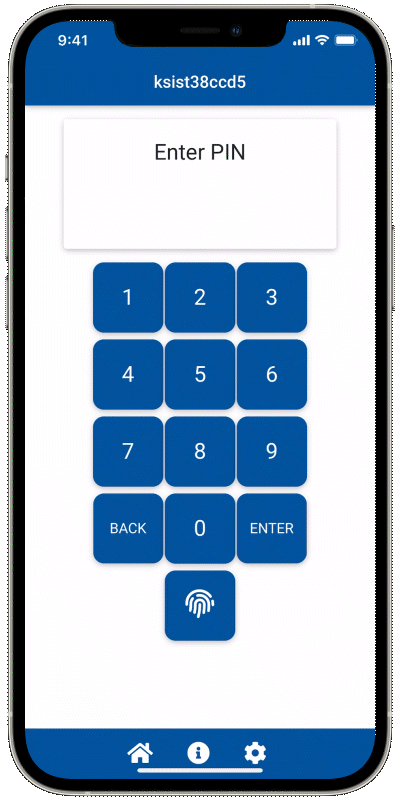
Watch how to here. Or, follow along step-by-step below.
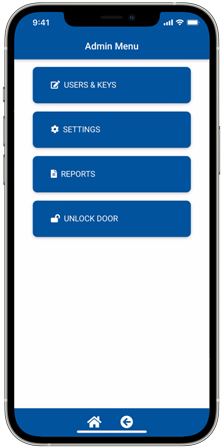
1. From the Admin Menu, tap REPORTS.
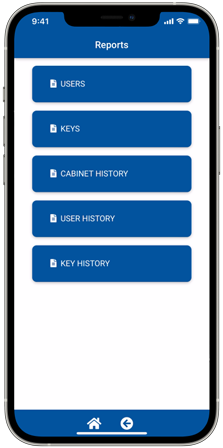
2. Tap CABINET HISTORY.
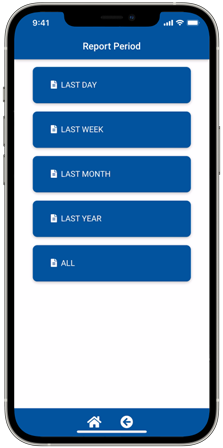
3. Choose a timeframe to view by tapping one of the timeframe options.
4. Tap YES to continue, if necessary.

5. A list of all transactions at the cabinet during the chosen timeframe will be shown.